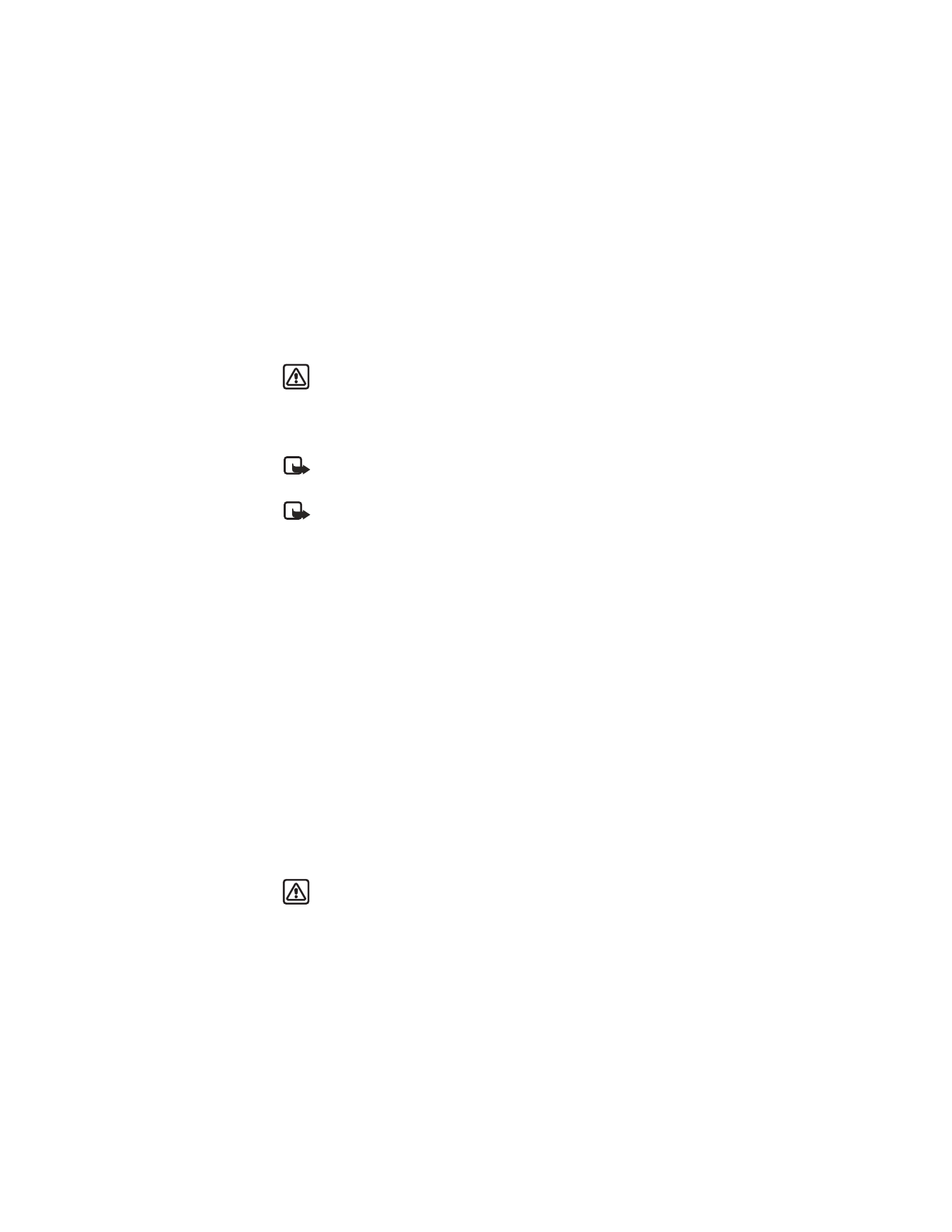
Clear timers—Clear (erase) all call timers for the currently selected phone number.
Your phone includes separate timers for each number used.
• CURRENT CALL TIMER
You can set your phone to show the elapsed time during a call.
1
From the menus, select Settings > Call settings > Show call time on
display > On.
Now the timer is active during each call you make or receive. The time appears
on the phone screen.
2
After a call has ended, press any key to clear the current call time from the screen.
• CLEAR CALL TIMERS
1
From the menus, select Call log > Call timers > Clear timers.
2
At the Security code prompt, enter your security code and select OK.
Warning: This action cannot be undone. If you use this feature to log the
amount of time spent on calls, you may want to record the information in
the call timers before you clear them.

Nokia
3520 and Nokia 3560 User Guide
23
Copyright © 2004 Nokia
Advanced calling features
7